by Ashley
How to Download the Twedie APP
Oct 23, 2021
If you're looking to download Twedie, you don't need to go to the APP store. Instead, simply follow these steps below and you'll have Twedie in your life in no time.
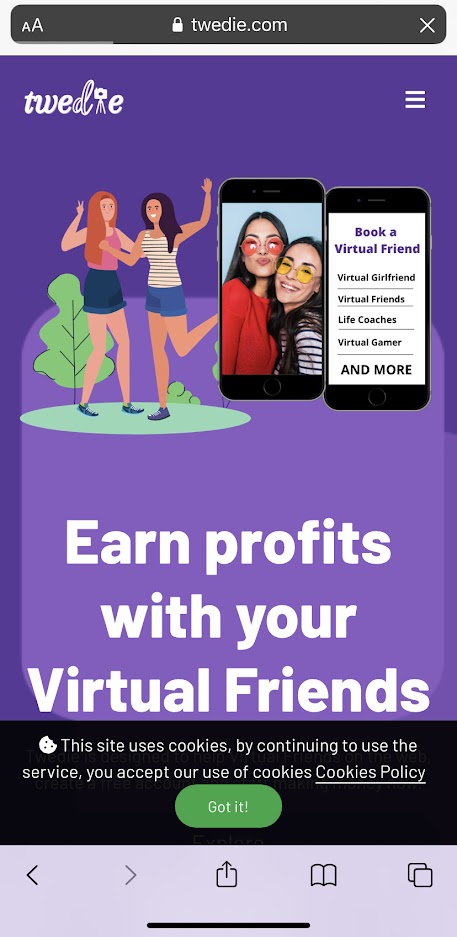
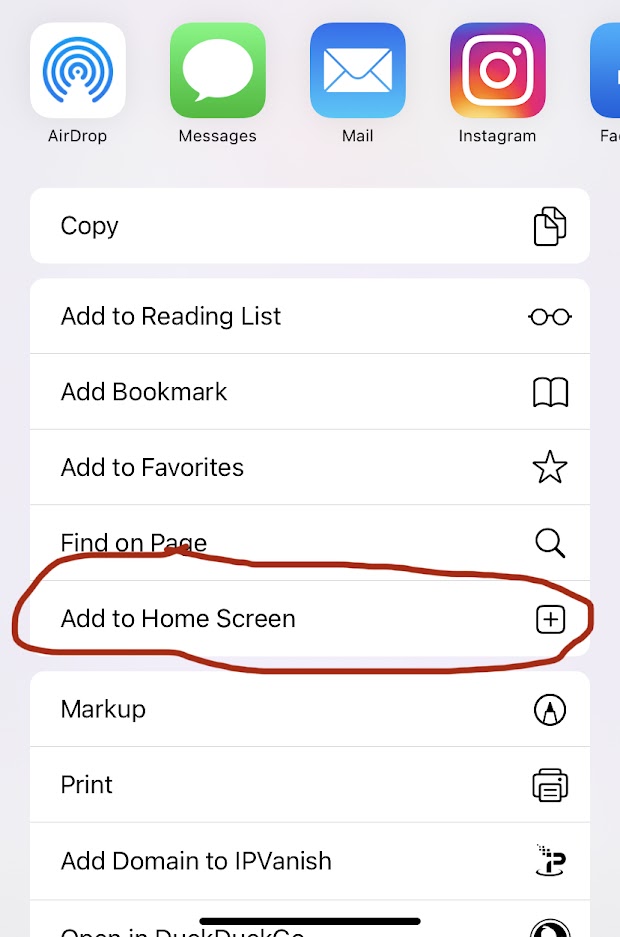

- Go to www.twedie.com in your safari app
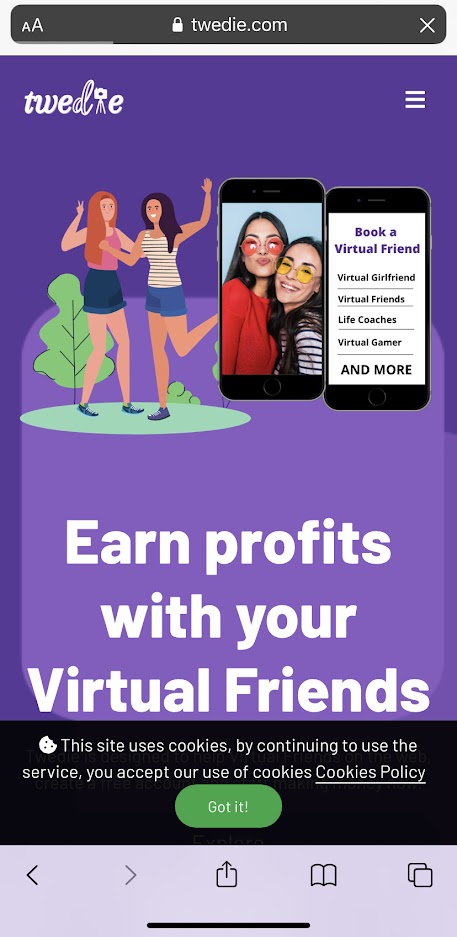
- Open the share/export menu
- Press “Add to Home Screen”
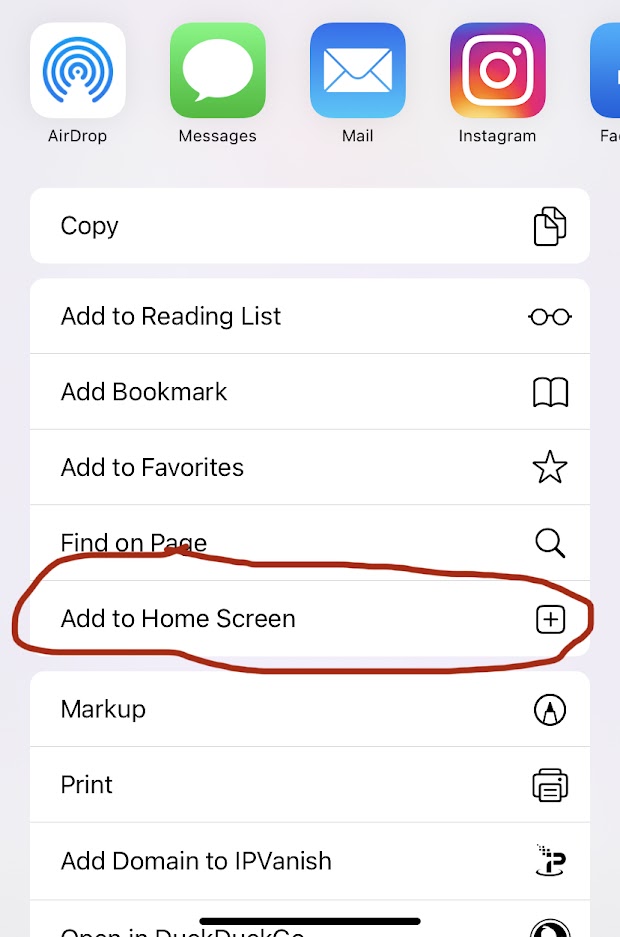
- Press “Add” – Optional: You can change the icon name if you like
- All done! now you can enjoy easy access to Twedie in just one click.

Others posts
Virtual Friend Check Off List - What to do After Signing up For Twedie @Ashley - Oct 30, 2021
Welcome to Twedie! Now that you're part of the Twedie, h...
Should Content Creators Become Virtual Friends? @Ashley - Nov 02, 2021
A big question I was wondering the other day was whether Con...